Are earnings from my previous employment included on my P60?
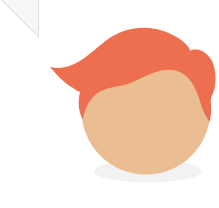
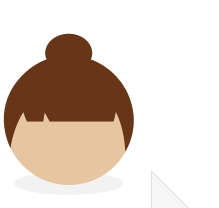
In the Pay and Income Tax details section of your P60, you’ll see three rows of figures. The middle row shows your pay and the tax deducted in this employment. Above it is any income we’re aware of from your previous employment and at the bottom is the total for the year.
We will only have details of your earnings in previous employment if you’ve sent us your P45, or if we’ve received a tax coding notice from HMRC that includes the figures.
The best way to check if these figures have been included is to dig out the P45 you received when you left each employment. A P45 shows your earnings from that employer between the start of the tax year and the end of your employment.
Comparing the figures on these P45s to the number in the previous employment box on your P60 will show you whether or not all your income is included.