How do I add a new agency to my account?
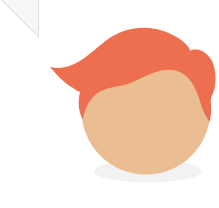
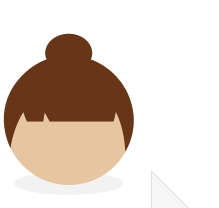
If you start working with a new recruitment agency, let us know about it. We can process your pay for any agency and you can access the benefits of Key Portfolio across all your assignments.
If you source assignments from more than one agency, adding them all can really help to streamline your working life. Here’s how to do it:
- Log into your account and click on My account.
- Click on Recruitment agencies.
- Click the Add or remove agency button.
- Complete the form in full and click Submit.
- We’ll contact the agency and get set up to start paying you for their assignments.
And that’s it! You can see which agencies you’re registered with in your account – it will be updated within seven days of your request.