How do I book a film online using my cinema codes?
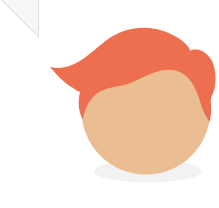
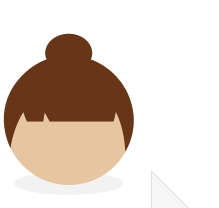
If you’ve bought discounted tickets for either ODEON or Cineworld, you can book your film online. You may have to pay a small booking fee to do so – you can confirm this on the cinema’s website.
Just visit the cinema’s website and book tickets like you normally would. There are a few points to keep in mind:
For Cineworld
When you get to the ‘choose your tickets’ screen, you’ll see a box to enter your ‘ticket voucher code’. Enter each of your codes in this box and it will automatically add the correct ticket type to your basket (for example, Adult or Child). You can then check out.
You do not need to select the quantities or types of tickets manually – doing so would add extra tickets to your basket.
For ODEON
You’ll be asked to confirm the type of tickets you’re booking (for example, Adult or Child) and then later in the booking process, you’ll see a ‘use promo code’ box. Enter your codes in this box.
Unfortunately, you can’t book films online using your discounted tickets for either Picturehouse or Vue.