Can I see a step-by-step guide to submitting timesheets?
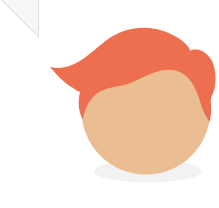
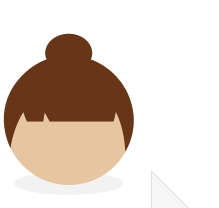
Recruitment agencies each have their own process for submitting timesheets. Some will ask you to send them directly to us, whereas others have their own online timesheet facility.
It’s best to ask your agency how they’d like you to submit your timesheets. If you’re asked to send them to us, let us guide you through the steps involved. You’ll get the hang of it very quickly, we promise! Here’s how to get started:
- Log into your account and click on Timesheets (if you can’t see it, it’s because you have to send your timesheets to your agency instead).
- Click on the Submit Timesheet button.
You’re now ready to begin submitting your timesheet! It’s important that you don’t use your internet browser’s back and forward arrows until you’re done. There are Back and Next buttons on each page, which allow you to navigate without losing any information that you’ve entered.