Can you text me to confirm when I get paid?
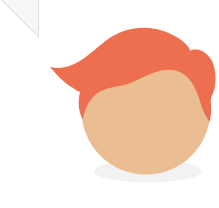
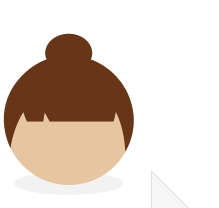
We’re happy to send a text message to your mobile each time we pay you, confirming how much and when we expect it to clear in your bank account. There’s no cost to you; it’s all part of our service. Here’s how to set it up:
- Log into your account and click on Payments.
- Click on the SMS notifications tab.
- Tick the box and then click Update.
You’ll now receive text messages each pay day confirming how much you’ve been paid. If we don’t have your mobile number yet, make sure you give it to us!