Why can’t I log into my Portfolio Perks account?
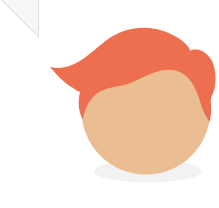
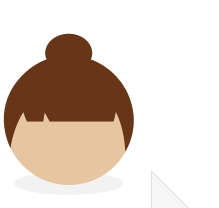
Are you seeing a message that says ‘Oops – it looks like something has gone wrong. Please try again’? There are a couple of reasons why this might happen.
- If this is your first time trying to log in, it sounds like you haven’t verified your email address. Take a look in your inbox for an email asking you to do this and click on the link it contains. After that, you’ll be able to log in without any issues.
- If you’ve already verified your email address and you still see this message, you may be typing in the wrong password. Remember your password is case-sensitive. Make sure you’re using the same mixture of UPPER CASE and lower case letters as you used when you first set up your password. If you’ve forgotten your password, just click on ‘Forgotten your password?’ to reset it.
If you still have problems logging in to Portfolio Perks, please get in touch and we’ll help sort it out.