How do I change my bank details?
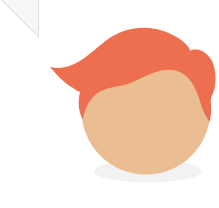
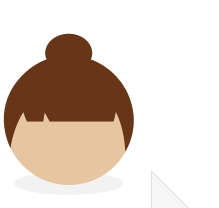
If you’d like to change the bank or building society account that we make your payments into, you can quickly update these details in your account. We strongly recommend you don’t close your old bank account until we have made a successful payment into your new account.
Here’s how to update your payment details:
- Log into your account and click on Payments.
- Click on Bank details.
- You’ll see your current details. Click the Update Bank Details button.
- Enter your new details carefully and then click Submit.
- Check your inbox for an email from us. Click on the link inside it, which will take you to the account login screen. Log in as normal and only then will your new bank details be added to our system.