How do I choose new login details?
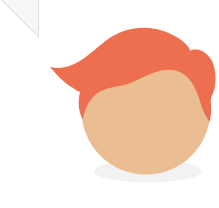
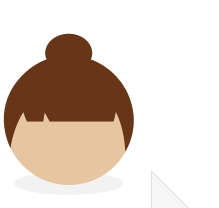
Don’t worry if you’ve forgotten your password or the answer to your security question – you can easily reset them. Here’s how:
- Visit the Forgotten login details? page.
- Enter your email address into the box, then click Submit. It’s important that you use the same email address as we have on record for you.
- Check your email inbox for an email we have sent you. Click on the link in this email.
- For security reasons, the next screen asks you to confirm your postcode and date of birth. Enter your details and then click Submit. It’s important your details match those that we have on record for you.
- Choose a new password for your account. Then, select a new security question from the dropdown list and type your answer to that question. Now click Submit.
- You will be directed to the account login page where you can now log in.