How do I complete the Pre-Approved Additional Sums section of my timesheet?
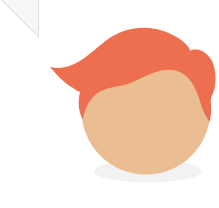
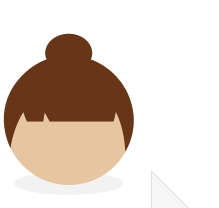
You may have agreed additional sums with your agency or client, for example a bonus payment. At this step, you will add any additional sums to your timesheet:
- In the Additional sum description box, enter a brief description of what this payment is for.
- In the Additional sum value box, enter the agreed value.
- Click Add to Timesheet.
- Repeat this process until you have added all sums to your timesheet.
As you add additional sums, they will appear in a table. If you make a mistake, you can delete them by clicking the Remove link.
When you are finished adding additional sums, or if you have no additional sums to add, click Next.