How do I complete the Pre-Approved Expenses section of my timesheet?
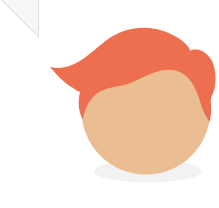
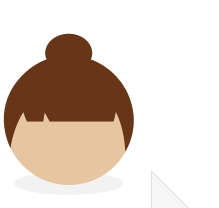
Pre-approved expenses are those that your agency or client has agreed to fund as part of your assignment. As this is the reimbursement of identifiable, specific and pre-approved expenses incurred by you, they are paid to you in full.
They cannot also be claimed as tax allowable expenses.
At this step, you will add any pre-approved expenses applicable to the terms of your assignment:
- In the Pre-approved Expense Description box, enter a brief description of the expense.
- In the Expense Value box, enter the value of the expense.
- Click Add to Timesheet
If you have more than one expense to add, repeat this process until you have added all of them.
As you add expenses, they will appear in a table. If you make a mistake, you can delete them by clicking the Remove link.
When you are finished adding pre-approved expenses, click Next.