How do I complete the Rates section of my timesheet?
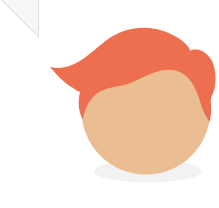
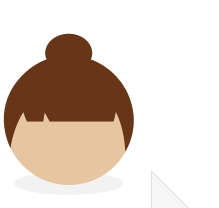
This is where you will give us details of your rates of pay:
- Your assignment may pay different rates depending on when you work, so first choose a Rate Type. If you’re unsure, select Standard.
- Confirm if this rate is paid per hour or per day by selecting a Unit Type from the dropdown menu. If it’s Hourly, please also confirm how many days you worked.
- Enter the number of hours/days you worked into the No. of Units box.
- In the Rate box, enter the rate of pay appropriate to the rate type you’ve chosen.
- Click Add to Timesheet.
- If you have agreed more than one rate for your work during this period, repeat this process until you have added them all.
As you add rates, they will appear in a table. If you make a mistake, you can delete them by clicking the Remove link.
When you are finished adding rates, click Next.
For example:
Peggy is normally paid £100 per day and is submitting a timesheet for five days of work. She enters the following information:
- Rate type = Standard
- Unit type = Daily
- No. of units = 5
- Rate = £100
Don did eight hours of overtime at £40 per hour. He enters the following information:
- Rate type = Overtime
- Unit type = Hourly
- No. of units = 8
- Rate = £40
- No. of days worked = 1