How do I complete the Site Entry section of my timesheet?
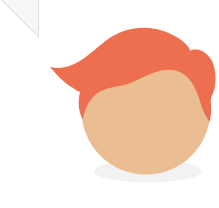
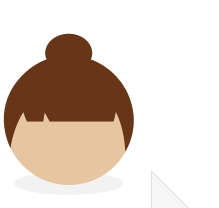
At this step, you will tell us which sites (for example, schools or offices) you worked at during this period. Although this information is not mandatory, some recruitment agencies require us to confirm these details. Therefore, we advise you to include it.
Here’s how to complete this screen:
- In the Site Name box, enter the name of a site where you carried out your assignments.
- In the Postcode box, enter the postcode of that site.
- Click Add Site.
- If you worked at more than one site, repeat this process until you have added them all.
As you add sites, they will appear in a table. If you make a mistake, you can delete them by clicking the Remove link.
When you are finished adding sites, click Next.