How do I complete the Submission section of my timesheet?
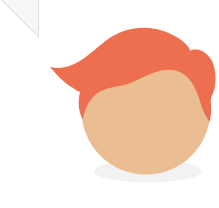
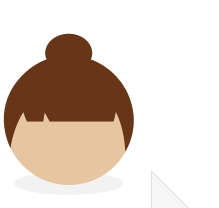
This is your chance to review the timesheet you’re about to submit and make sure everything is correct.
- Review your timesheet by double checking all the information you entered.
- Use the Edit buttons if you need to edit or add anything.
- When you’re happy with it all, click Submit Timesheet.
You will now see confirmation that your timesheet has been submitted. The table on this screen shows all the timesheets you have submitted through your account. To view more details, click on this ![]() symbol in the View column.
symbol in the View column.
We will invoice your agency as soon as possible. You can confirm when this has happened by tracking the status of your timesheet.