How do I leave Key Portfolio?
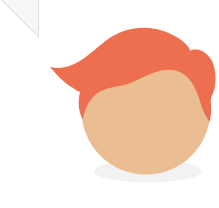
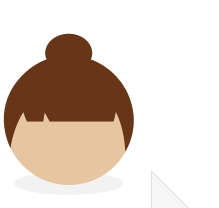
We’re sorry to hear that it’s time for you to leave, but understand that life moves on. You can easily end your employment and close your account online, by logging into your account.
Here’s what to do:
- Wait until you’ve received your final payment from us, then log in and go to the My account section;
- Click on Close my account;
- Complete the form and click Submit;
- We’ll send your P45 through the post within ten working days, which confirms that your employment has ended.
Thank you and best wishes, from all the team at Key.