How do I remove an agency from my account?
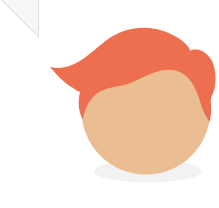
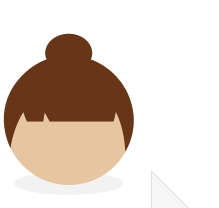
If you’ve stopped working with an agency, it’s a good idea to remove them from your list of agencies. It just keeps things nice and tidy! Here’s how to do it:
- Log into your account and click on My account.
- Click on Recruitment agencies.
- Click on the Add or remove agency button.
- Complete the form and click Submit.
And that’s it! You can see which agencies you’re registered with in your account – it will be updated within seven days of your request.