How should I provide my bank details?
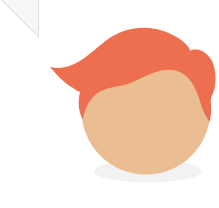
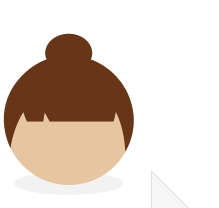
If we don’t have your bank details yet, please follow the steps below.
- Log into your account and click on Payments.
- Click on Bank details.
- Click on the Add Bank Details button.
- Enter your details carefully and then click Submit. But you’re not done yet…
- Check your email inbox for an email from us. Click on the link inside it, which will take you to the account login screen.
- Log in as normal. At that point, your bank details will be added to our system.