It’s my first time logging into my account – what do I need to do?
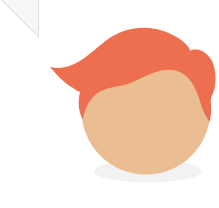
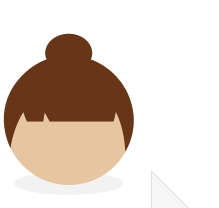
If you’ve never logged into your account before, the very first thing you need to do is set up your login details. Here’s how:
- Visit the signup page.
- Enter your email address in the box on the right-hand side of the page, then click Register. It’s important that you use the email address we have on file for you.
- Check your email inbox for an email we have sent you. Click on the link in this email.
- For security reasons, the next screen asks you to confirm your email address.
- Enter your email address and then click Submit.
- Choose a password for your account. Then, select a security question from the dropdown list and type your answer to that question. Now click Submit.
- You are now a registered user. You will be directed to the account login page where you can log in on the left-hand side of the screen.
Off you go and explore! You can manage your recruitment agency relationships or view your pay advice slips.