How do I purchase a discounted gift card?
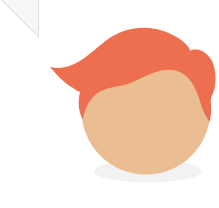
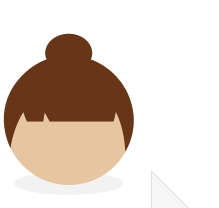
Purchasing a discounted gift card is super easy, and you do this straight from your Portfolio Perks account. Here’s how:
- Log into your account, click Portfolio Perks and head to the Gift Cards section
- Choose your retailer and the amount you would like to spend
- Fill out your payment details and email address
- Check your inbox – your gift card should be there waiting for you
Happy shopping!