How do I request my holiday pay?
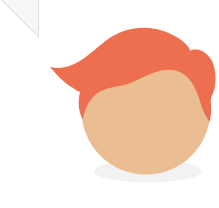
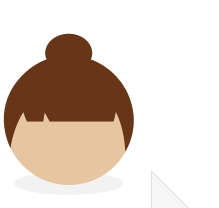
If you have your holiday pay accrued and have some saved up in your pot, you can request it any time you take a holiday. The first thing to do is check how much holiday pay you have accrued in total and then:
- Log into your account
- Click Payments then Holiday pay
- Complete the ‘request your holiday pay’ form
You’ll be asked to confirm the dates of your annual leave. We’ll pay your requested amount in one lump sum on the first pay day of your annual leave. You may pay less tax and NI on your holiday pay if you spread it over several weeks instead of taking it all in one go. To do this, submit a separate request for each week. For example, if you have accrued £100 and are taking 4 weeks off, you could submit 4 requests for £25.
Be aware of the deadlines for requesting holiday pay.
If we advance your holiday pay to you, you won’t be entitled to any additional payments when you actually take a holiday, because you’ll have had it already.